As excited as I was to get my hands on the new S21+ phone, I was quickly disappointed. When the eSIM profile was activated, the other provider’s physical SIM was turned off by Android.
I was not able to keep both eSIM profile and physical SIM to function at the same time! Check out the screenshots below.
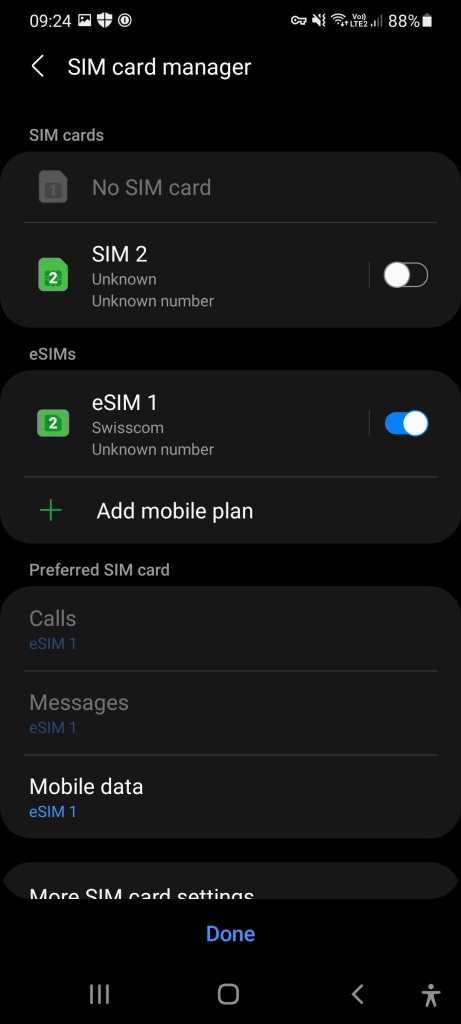
When eSIM profile on, physical SIM Off 
Turning physical SIM on will disable the eSIM
What is going on? I asked myself. I was in disbelief. After all, this is a flagship phone. You would expect this behavior from a lower-tier device.
Being curious by nature and problem solver by trade, I went through the phone specs description online inside-out and it clearly stated supporting active Dual SIM features. Why was it acting as a passive Dual SIM phone? Looking online over the forums did not help either.
I started to think that this was related to the Android software installed on my device.
So, how did I manage to restore active Dual SIM features?
Apparently, the solution was fairly simple, I had to make sure that the physical SIM was placed in slot 1, and not in slot 2. Stupid design by Samsung? Why would I as a user need to bother with the fact that an active Dual SIM behavior would require the physical SIM to be in slot 1 and if it’s in slot 2 the phone will only allow passive Dual SIM behavior. Dear Samsung, either block Dual SIM behavior completely if the physical SIM slot 1 is empty to force the user to consider changing the SIM slot or (even better) remove this weak design dependency and enable active Dual SIM without relevant dependency to which slot is being used.
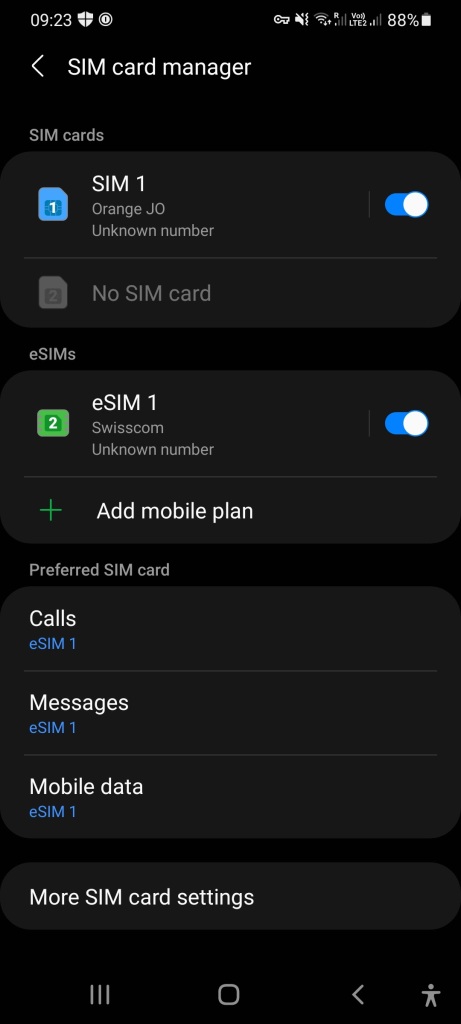
I was excited when this worked 🙂 If any, this incident should be an example of why user experience designers must work closely with non-tech-savvy users.